Connect from Prisma to Neon
Learn how to connect to Neon from Prisma
Prisma is an open-source, next-generation ORM that lets you to manage and interact with your database. This guide covers the following topics:
- Connect to Neon from Prisma
- Use connection pooling with Prisma
- Use the Neon serverless driver with Prisma
- Connection timeouts
- Connection pool timeouts
- JSON protocol for large Prisma schemas
Connect to Neon from Prisma
To establish a basic connection from Prisma to Neon, perform the following steps:
-
Retrieve your Neon connection string. In the Connection Details widget on the Neon Dashboard, select a branch, a user, and the database you want to connect to. A connection string is constructed for you.
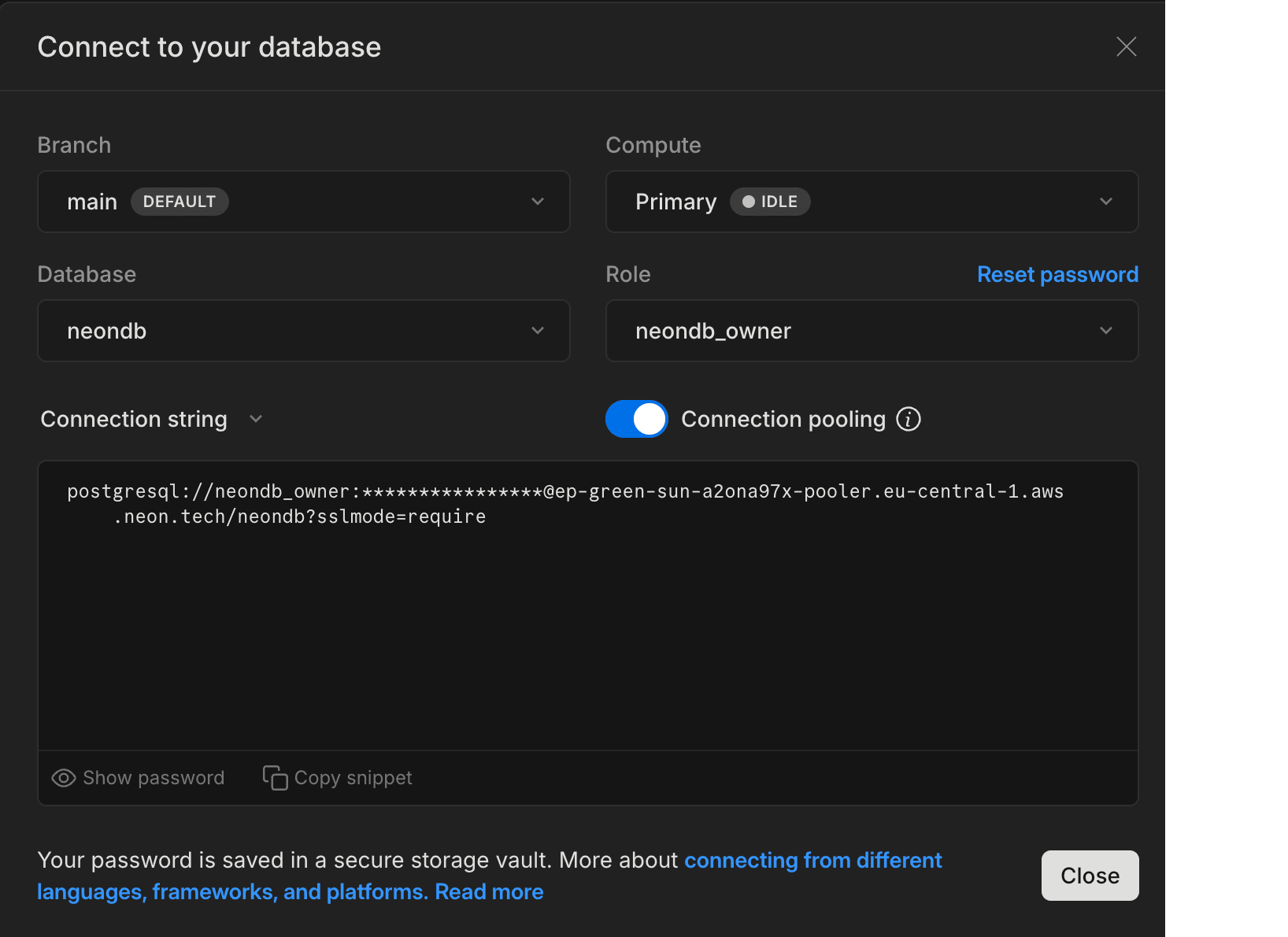 The connection string includes the user name, password, hostname, and database name.
The connection string includes the user name, password, hostname, and database name. -
Add the following lines to your
prisma/schema.prismafile to identify the data source and database URL:datasource db { provider = "postgresql" url = env("DATABASE_URL") } -
Add a
DATABASE_URLvariable to your.envfile and set it to the Neon connection string that you copied in the previous step. We also recommend adding?sslmode=requireto the end of the connection string to ensure a secure connection.Your setting will appear similar to the following:
DATABASE_URL="postgres://[user]:[password]@[neon_hostname]/[dbname]?sslmode=require"
important
If you plan to use Prisma Client from a serverless function, see Use connection pooling with Prisma for additional configuration instructions. To adjust your connection string to avoid connection timeout issues, see Connection timeouts.
Use connection pooling with Prisma
Serverless functions can require a large number of database connections as demand increases. If you use serverless functions in your application, we recommend that you use a pooled Neon connection string, as shown:
# Pooled Neon connection string
DATABASE_URL="postgres://alex:AbC123dEf@ep-cool-darkness-123456-pooler.us-east-2.aws.neon.tech/dbname?sslmode=require"A pooled Neon connection string adds -pooler to the endpoint ID, which tells Neon to use a pooled connection. You can add -pooler to your connection string manually or copy a pooled connection string from the Connection Details widget on the Neon Dashboard. Use the Pooled connection checkbox to add the -pooler suffix.
Connection pooling with Prisma Migrate
Prior to Prisma ORM 5.10, attempting to run Prisma Migrate commands, such as prisma migrate dev, with a pooled connection caused the following error:
Error undefined: Database error
Error querying the database: db error: ERROR: prepared statement
"s0" already existsTo avoid this issue, you can define a direct connection to the database for Prisma Migrate or you can upgrade Prisma ORM to 5.10 or higher.
Using a direct connection to the database
You can configure a direct connection while allowing applications to use Prisma Client with a pooled connection by adding a directUrl property to the datasource block in your schema.prisma file. For example:
datasource db {
provider = "postgresql"
url = env("DATABASE_URL")
directUrl = env("DIRECT_URL")
}note
The directUrl property is available in Prisma version 4.10.0 and higher. For more information about this property, refer to the Prisma schema reference.
After adding the directUrl property to your schema.prisma file, update the DATABASE_URL and DIRECT_URL variables settings in your .env file:
- Set
DATABASE_URLto the pooled connection string for your Neon database. Applications that require a pooled connection should use this connection. - Set
DIRECT_URLto the direct (non-pooled) connection string. This is the direct connection to the database required by Prisma Migrate. Other Prisma CLI operations may also require a direct connection.
When you finish updating your .env file, your variable settings should appear similar to the following:
# Pooled Neon connection string
DATABASE_URL="postgres://alex:AbC123dEf@ep-cool-darkness-123456-pooler.us-east-2.aws.neon.tech/dbname?sslmode=require"
# Unpooled Neon connection string
DIRECT_URL="postgres://alex:AbC123dEf@ep-cool-darkness-123456.us-east-2.aws.neon.tech/dbname?sslmode=require"Using a pooled connection with Prisma Migrate
With Prisma ORM 5.10 or higher, you can use a pooled Neon connection string with Prisma Migrate. In this case, you only need to define the pooled connection string in your schema.prisma file. Adding a directUrl property to the datasource block in your schema.prisma file and defining a DIRECT_URL setting in your environment file are not required. Your complete configuration will look like this:
schema.prisma file:
datasource db {
provider = "postgresql"
url = env("DATABASE_URL")
}.env file:
# Pooled Neon connection string
DATABASE_URL="postgres://alex:AbC123dEf@ep-cool-darkness-123456-pooler.us-east-2.aws.neon.tech/dbname?sslmode=require"Use the Neon serverless driver with Prisma
The Neon serverless driver is a low-latency Postgres driver for JavaScript and TypeScript that lets you query data from serverless and edge environments. For more information about the driver, see Neon serverless driver.
To set up Prisma with the Neon serverless driver, use the Prisma driver adapter. This adapter allows you to choose a different database driver than Prisma's default driver for communicating with your database.
The Prisma driver adapter feature is available in Preview in Prisma version 5.4.2 and later.
To get started, enable the driverAdapters Preview feature flag in your schema.prisma file, as shown:
generator client {
provider = "prisma-client-js"
previewFeatures = ["driverAdapters"]
}
datasource db {
provider = "postgresql"
url = env("DATABASE_URL")
}Next, generate the Prisma Client:
npx prisma generateInstall the Prisma adapter for Neon, the Neon serverless driver, and ws packages:
npm install @prisma/adapter-neon @neondatabase/serverless ws
npm install --save-dev @types/wsUpdate your Prisma Client instance:
import { Pool, neonConfig } from '@neondatabase/serverless'
import { PrismaNeon } from '@prisma/adapter-neon'
import { PrismaClient } from '@prisma/client'
import dotenv from 'dotenv'
import ws from 'ws'
dotenv.config()
neonConfig.webSocketConstructor = ws
const connectionString = `${process.env.DATABASE_URL}`
const pool = new Pool({ connectionString })
const adapter = new PrismaNeon(pool)
const prisma = new PrismaClient({ adapter })You can now use Prisma Client as you normally would with full type-safety. Prisma Migrate, introspection, and Prisma Studio will continue working as before, using the Neon connection string defined by the DATABASE_URL variable in your schema.prisma file.
Connection timeouts
A connection timeout that occurs when connecting from Prisma to Neon causes an error similar to the following:
Error: P1001: Can't reach database server at `ep-white-thunder-826300.us-east-2.aws.neon.tech`:`5432`
Please make sure your database server is running at `ep-white-thunder-826300.us-east-2.aws.neon.tech`:`5432`.This error most likely means that the Prisma query engine timed out before the Neon compute was activated.
A Neon compute has two main states: Active and Idle. Active means that the compute is currently running. If there is no query activity for 5 minutes, Neon places a compute into an idle state by default.
When you connect to an idle compute from Prisma, Neon automatically activates it. Activation typically happens within a few seconds but added latency can result in a connection timeout. To address this issue, you can adjust your Neon connection string by adding a connect_timeout parameter. This parameter defines the maximum number of seconds to wait for a new connection to be opened. The default value is 5 seconds. A higher setting may provide the time required to avoid connection timeouts. For example:
DATABASE_URL="postgres://[user]:[password]@[neon_hostname]/[dbname]?sslmode=require&connect_timeout=10"note
A connect_timeout setting of 0 means no timeout.
Connection pool timeouts
Another possible cause of timeouts is Prisma's connection pool. The Prisma query engine manages a pool of connections. The pool is instantiated when a Prisma Client opens a first connection to the database. For an explanation of how this connection pool functions, read How the connection pool works, in the Prisma documentation.
The default size of the Prisma connection pool is determined by the following formula: num_physical_cpus * 2 + 1, where num_physical_cpus represents the number of physical CPUs on the machine where your application runs. For example, if your machine has four physical CPUs, your connection pool will contain nine connections (4 * 2 + 1 = 9). As mentioned in the Prisma documentation, this formula is a good starting point, but the recommended connection limit also depends on your deployment paradigm — particularly if you are using serverless. You can specify the number of connections explicitly by setting the connection_limit parameter in your database connection URL. For example:
DATABASE_URL="postgres://[user]:[password]@[neon_hostname]/[dbname]?sslmode=require&connect_timeout=15&connection_limit=20"For configuration guidance, refer to Prisma's Recommended connection pool size guide.
In addition to pool size, you can configure a pool_timeout setting. This setting defines the amount of time the Prisma Client query engine has to process a query before it throws an exception and moves on to the next query in the queue. The default pool_timeout setting is 10 seconds. If you still experience timeouts after increasing connection_limit setting, you can try setting the pool_timeout parameter to a value larger than the default (10 seconds). For configuration guidance, refer to Increasing the pool timeout, in the Prisma documentation.
DATABASE_URL="postgres://[user]:[password]@[neon_hostname]/[dbname]?sslmode=require&connect_timeout=15&connection_limit=20&pool_timeout=15"You can disable pool timeouts by setting pool_timeout=0.
JSON protocol for large Prisma schemas
If you are working with a large Prisma schema, Prisma recently introduced a jsonProtocol wire protocol feature that expresses queries using JSON instead of GraphQL. The JSON implementation uses less CPU and memory, which can help reduce latencies when connecting from Prisma.
jsonProtocol is the default wire protocol as of Prisma version 5.0.0. If you run Prisma version 5.0.0 or later, you are already using the new protocol. If you run Prisma version 4 or earlier, you must use a feature flag to enable the jsonProtocol. You can read more about this feature here: jsonProtocol changes.
Learn more
For additional information about connecting from Prisma, refer to the following resources in the Prisma documentation:
- Connection management
- Database connection issues
- PostgreSQL database connector
- Increasing the pool timeout
- Schema migration with Neon Postgres and Prisma ORM
Need help?
Join our Discord Server to ask questions or see what others are doing with Neon. Users on paid plans can open a support ticket from the console. For more detail, see Getting Support.
Last updated on